Wi-Fi File Share
The WiFi File Share is a SMB/CIFS server. It allows you access files in your BlackBerry via WiFi connection. You can use XP/Vista/Win7/Samba as client.
SMB/CIFS:
SMB/CIFS protocol is used by Windows shared folder mechanism so you neednt use a FTP client or browser. It is more convenient than using FTP or HTTP because you can not only copy or transfer files between BlackBerry and PC but also operate the files in BlackBerry directly, that means you neednt save them to your PC firstly. Because many factors such as WiFi speed, it isnt fast as USB cable when access large files.
Usage:
1. Run the software and click the start button. It will prompt the shared path that are available on your BlackBerry.
2. For Windows client, input the path into Windowss Run dialog that can be open from Start menu.
3. For Samba client, please refer to Samba documents of your Linux release.
4. You can allow any user access your BlackBerry or set the user and password before start. The default user name and password is ecsworks.
5. The software will broadcast in WLAN if you checked Appear in Neighborhood so that you can see your BlackBerry in Windows Network Neighborhood.
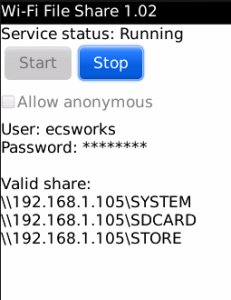
App Name:Wi-Fi File Share
App Version:1.1.2
App Size:77 KB
Cost:US$4.99 USD